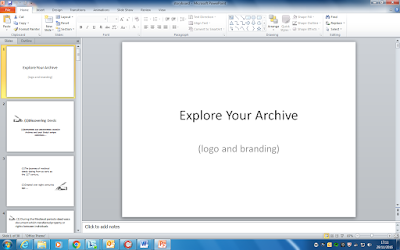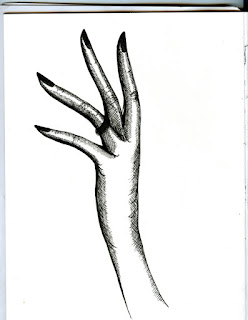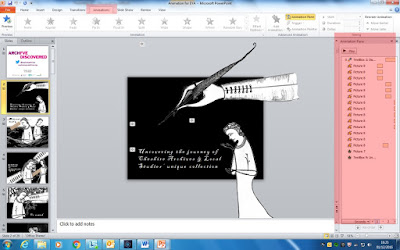Miranda Lennon is working on a one year traineeship as part of The National Archives Transforming Archives scheme. In this blog she gives an update of her experience so far.
For the past few weeks I have
been working on Cheshire Archives and Local Studies’ ‘Explore Your Archive’ campaign…my
labour of love!
This project has been a big
learning curve for me. It has been a real pleasure to have the creative freedom
to express my ideas, and I have thoroughly enjoyed being able to utilise and
develop my existing skills in art, design and I.T.
The project brief was to create a
campaign to promote Cheshire Archives and Local Studies, with a focus on the
medieval deeds collection. The campaign needed to appeal to a wide audience and
its purpose was to ‘Bring archives alive, inspire others’. One particular
sentence in the brief stood out to me; ‘Build a story or a picture in their
mind, evoke a sense of journey’. When reading
this my immediate thoughts were that there was potential to make a creative
visual impact. I wanted to contribute my creative design skills to create
something unique and inspiring.
The next step in the project was
to gather my thoughts and to come up with some possible outcomes for the
campaign. After much deliberation I decided to run with the idea of making a
creative animation (at this point I hadn’t the faintest idea how to create an animation!).
I wanted to relish the opportunity to
learn as much as I could, whilst making the most of the creative freedom which
I had been granted!
I began by creating a rough idea
for a story and then breaking this down into a storyboard for each scene.
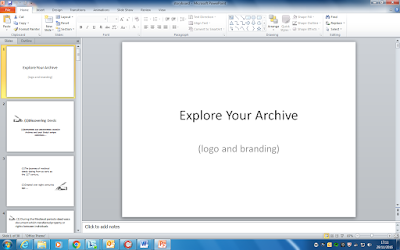 |
Storyboard showing rough slide ideas, created on PowerPoint
I pondered methods I could use
for creating the animation. I was thinking that I would quite like to do
something with old fashioned charm, inspired by the enchanting charm captured in
many of the original stop motion animations; by pioneers like Lotte Reiniger
(many of her animations are available on YouTube and the BFI Player).
I decided I would use PowerPoint
due to the limited software available to me, and I ascertained that using
PowerPoint software would be less time consuming than the more traditional stop
motion methods involving using a camera.
I began the process by hand
drawing images for my animation. I scanned the images and edited them in
Photoshop to ensure the lines were visible and defined. I also used some
existing images, which I edited in Photoshop.
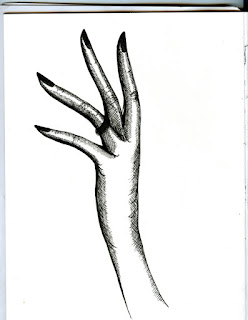 |
| Scan of original sketch |
I used the ‘Quick Selection Tool’
followed by ‘Refine Edge’ in Photoshop to cut out the images. I then saved the
images into a ‘Save for Web’ format which deletes any white background by
isolating the image.
I inserted the images into
PowerPoint slides and added animation effects to each image. I experimented
with the selection of animation effects available, including ‘Entrance’,
‘Exit’, ‘Emphasis’ and ‘Motion’ effects. It is all about experimentation and
timing when working in PowerPoint! You can also layer up different effects; for
example I layered a slow ‘Teeter’ and ‘Fly In’ to make the characters ‘wobble’
into each scene. I used the ‘Brush Colour’ effect at a slow speed to make the
text appear gradually, as if the hand was writing it.
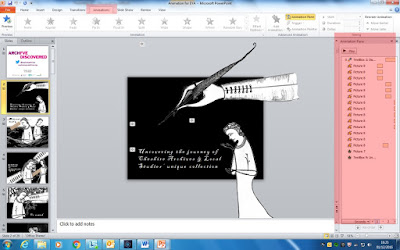 |
PowerPoint work in progress showing 'Animation Pane'
The PowerPoint
possibilities are endless..!
My animation
‘Discovering Deeds’ is now available on YouTube for your viewing pleasure!
I sincerely hope it fulfills its purpose by educating, entertaining and inspiring!
|
|